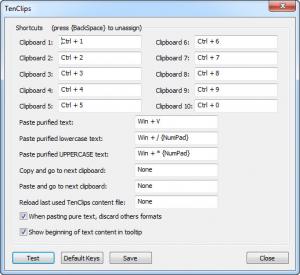TenClips
1.4
Size: 135 KB
Downloads: 5964
Platform: Windows (All Versions)
A single clipboard is not enough, especially if you have to copy and paste numerous code fragments. Clipboard managers allow you to copy more than one file or text fragment and paste it whenever you want. TenClips makes this procedure much easier and faster. As the name suggests, the application provides 10 independent clipboards. You may copy any items to different clipboards and paste them when you need to, multiple times, without copying the items more than once.
TenClips is freeware and it takes only a few seconds to install it. You can use it on Windows XP and later editions, up to Windows 8. The application's system requirements are modest, so it will not impact your computer's performance.
You don't have to manage your clipboard contents on a user interface. The application's core functions can be found in a pop-up menu, which can be displayed by right clicking its system tray icon. You can select one of ten clipboards in one of the sub-menus. When you copy a file, text fragment or any other item, you may switch to a fresh clipboard and copy another item. If you want to paste a specific item, you just need to select the appropriate clipboard and paste it as usual, by clicking a Paste option or by pressing CTRL+V on your keyboard.
TenClips comes with its own keyboard shortcuts, which you can use them to switch between clipboards instantly. Other shortcuts can be used to paste text in upper or lower case. Furthermore, if you copy one or more files, you can use the same keyboard shortcuts to paste their names or paths. The best part is that TenClips allows you to save your clipboards as a file which can be loaded at a later date. You may decide to save all clipboards or just the selected ones.
Pros
You may copy multiple items to different clipboards. The application places various options at your disposal, for pasting text in upper or lower case, pasting file names or paths and more. Furthermore, you can save your clipboards and load them when you need to.
Cons
There are no serious drawbacks to mention. While TenClips is running on your computer, you may copy files and text only once and paste them whenever you want, even after a few days.
TenClips
1.4
Download
TenClips Awards

TenClips Editor’s Review Rating
TenClips has been reviewed by Frederick Barton on 29 Mar 2013. Based on the user interface, features and complexity, Findmysoft has rated TenClips 5 out of 5 stars, naming it Essential